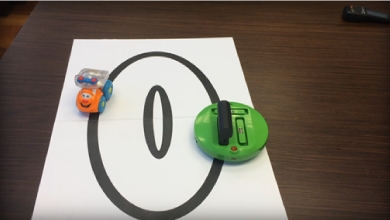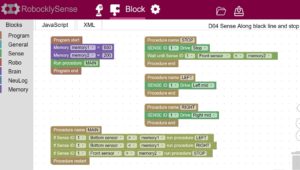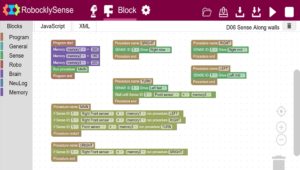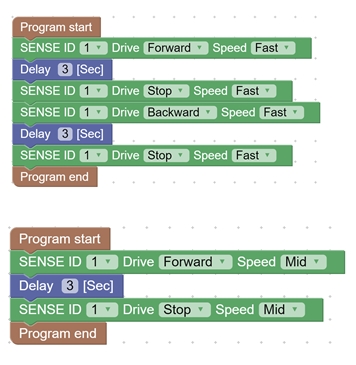|
 |
|
Sense is a robotic and computer programming system which allows users to explore, problem solve, and advance their computer programming abilities from just starting in visual block programming, to Python and C languages. The sense platform can be expanded by over 45 different NeuLog sensors so that you can create solutions and codes the world has never thought of for any problem you try to over come. Students can program the Sense via the “RoblocklySense” programming platform which runs through your browser. |
What is Sense
Sense – First Glance
Sense to a Student
Sense to a Teacher and Parent
|
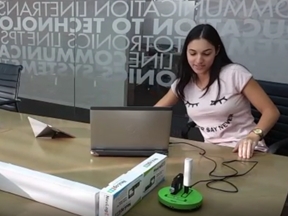 |
A little about the Sense unit
|
Dimensions L: 5.6” (14 cm) W: 5.6” (14 cm) H: 1.5” (34 cm) W: 7.65 oz (217 g)
Sensors built in:
|
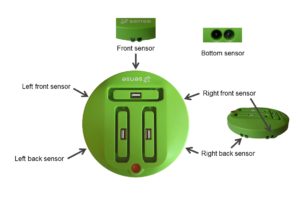 |
What can be added to Sense:
|
What’s in the Box
|
 |
 |
 |
|
You will need to provide: A battery (Above 500 mAh) with a USB plug/port |
What can you do with Sense
What can students do
Learn coding by programming Sense to do hundreds of actions! Examples:
|
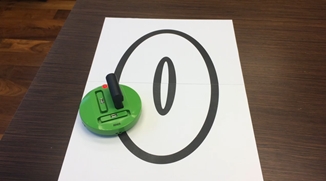 |
What can educators and parents do
What can school districts do
|
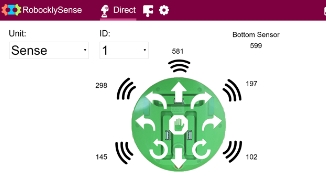 |
Is your device compatible and how to connect
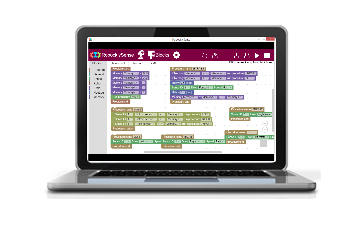
1. Download the Robockly Sense application for PCs.
2. Connect the Sense to the PC using the USB cable.
3. Run the Robockly sense application from your desktop.
Given the rapid pace of technology and change we will be publishing software updates frequently and always free of charge. Software updates will always bring enhanced functionality and utility to your Sense bot! Please check back often for updates.
Sense Coding Library
Example programs (can be opened with the RobocklySense application).
Click on the file you want to download, then right click on the new tab and save the file.
|
Want to share your own program with us? Send it to info@neulog.com
|