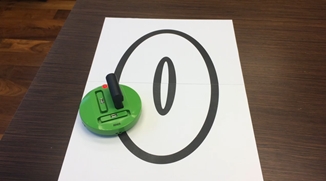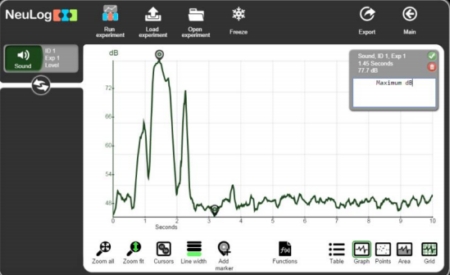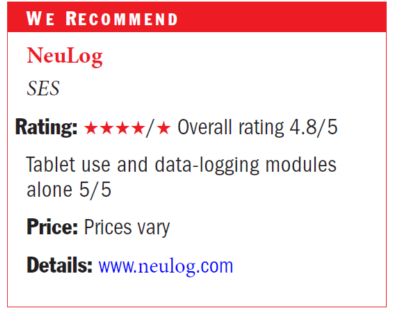What’s New?
|
|
|
||
|
Our latest tweet
Check out this demonstration of respiration and photosynthesis.#photosynthesis pic.twitter.com/fZtuTo5xrt
— NeuLog (@NeuLog_Sensors) July 8, 2016
Deputy Editor of Physics Education, John Kinchin, prepared a review on NeuLog:
“Flexible data logging”
“Data logging has been around in schools for many years. Most data-loggers have functioned in similar forms, with connections via a serial port to a computer and onto a sensor or two. The new Edulogger claims to be the ‘simplest, fastest and most advanced system available’, so was it?” |
|
|
“The computing centre of the suite of sensors is very flexible; any from a tablet, mobile phone or PC can be used as the computational core. The software is either a browser interface or on a PC can be a dedicated piece of software, which is similar in layout. The tablet software is very easy to use. Using a WiFi transmitter, the data can be streamed as part of its own network or integrated into an existing WiFi router. Using its own internal WiFi system is very easy; allow your tablet or computer to access the access point, open a browser and point it to the wifi201.com site and you are off. Once I had found out how to access the WiFi transmitter, the manual was redundant!” |
 |
The software
“Starting the software with the WiFi bridge in place opens up the welcome screen, which leads onto a screen with the modules installed on the left hand side and data being graphically displayed on the left. By clicking on the sensor icon, the software allows a customisable menu with access to recording times, number of points to be recorded per unit of time and triggers. This is a very impressive line up on a tablet computer.” |
 |
In conclusion….
“Overall I would certainly invest in this apparatus myself. The logging speed is indeed impressive as is the general layout of the logging screen and the clever use of a browser type interface.” |
|