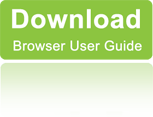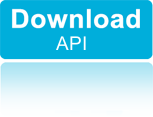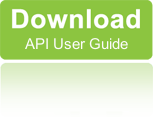All posts by admin
Products
Our Products
The information in this site and in NeuLog data sheets is general. The information is subject to change without prior notice. Special requests can be provided for specific projects. Please contact us or any of our reps.
FAQ
Got questions? We have answers!
We have compiled a list of the most frequently asked questions by NeuLog users. If you don’t see the question or answer you need, please contact us, we’ll do all we can to help!
Upgrade Firmware
Update Firmware
| All update software works on MS windows (PC) only. |
 |
Update WiFi communication module (ver. 026- installation) The update software works on MS windows (PC only). This update allows the WiFi module to work with NeuLog sensors as well as the Panda Multi-sensor. Click on the “WiFi 201” icon on the desktop and follow the program directives. |
|
Software and Application
Software and Application
NeuLog Application for Windows
NeuLog data acquisition and analysis application for Windows PCs. This application is browser based. After downloading and installation, an icon will appear on your desktop.
Please take a moment to download and install the newest NeuLog software version here:
 |
||
|
ver. 7.315.150
|
ver. 6.21 English
|
ver. 6.21 Spanish |
Download – USB driver for Windows
NeuLog Application for Mac
NeuLog data acquisition and analysis application for MACs. This application is browser based.
After downloading and installation, an icon will appear on your Application folder. USB driver should also download and install from download tab at the link below.
Click on the icon and the application will run on your default browser.
 |
||
|
ver. 7.315.150 |
USB driver:
(select Download tab) |
ver. 6.21
(english) |
For Sonoma click here
For Ventura click here
For Monterey click here
For Catalina @ Big sur click here
For High Sierra OS and for Mojave OS, please contact us at: info@neulog.com
NeuLog WiFi-201 Web application
NeuLog data acquisition and analysis web application for any device which uses Wi-Fi technology. The application runs on tablets, smartphones and computers. There is no need for any application download or software installation, just access the wifi201.com website with any web browser.
- Requires a WiFi communication module WiFi-201.
- Firmware can be easily upgraded – upgrade now for version 026
 |
||
|
|
ver. 6.21
|
|
Panda Application for PC & MAC
Panda data acquisition and analysis application for Windows PC. This application is browser based. After downloading, an icon will appear on your desktop.
 |
||
|
Get PC app
Ver: 1.44 |
Get Mac Catalina
app Ver:1.50 |
USB driver:
(select Download tab) |
Robockly Sense Application
This application is browser based. After downloading, an icon will appear on your desktop. given the rapid pace of technology and change we will be publishing software updates frequently and always free of charge. Software updates will always bring enhanced functionality and utility to your Sense bot! Please check back often for updates.
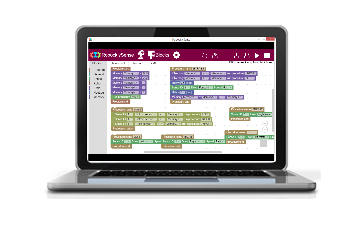
Big Sur OSX App
ver. 1.77
ver. 1.76
ver. 2.30
NeuLog API
This Application Programming Interface (API) specifies how any software should interact with NeuLog sensors. The API is based on HTTP protocol and can be accessed from any software like C, C++, Python, JS, Java and many more. Also, Microsoft Word™ and Acrobat™ can be used to control the sensors.
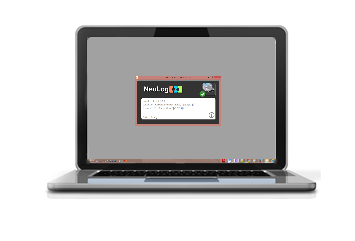 |
|||
|
ver. 11
|
|||
Ion sensors offset software
This software is required for offsetting the following sensors:
Calcium logger sensor, Chloride logger sensor, Ammonium logger sensor, Nitrare logger sensor
Share Your Experience
Share Your Experience
[Form id="13"] |
 |
Contact us
Contact Us
|
|
About us
About Us
|
From the R&D laboratories to the learning labs of schools around the world: NeuLog, the next generation in experimental sensors. NeuLog logger sensors are the fruit of innovative thinking in technological training systems for hands-on education in the sciences, high-tech and industry for grade schools, high schools, universities, vocational schools, and after-school activities programs. NeuLog is a versatile, simple, cost-effective enhancement for every learning program which collects and uses physical data from experiments.We have an international reputation for cross-cultural effectiveness and educational quality, with installations in North America, Latin America, Asia, Europe, Africa, Australia and the Middle East. |
 |
NeuLog Logger Sensors, Kits and Contents for Study and Experiments in: – home
NeuLog Logger Sensors, Kits and Contents for Study and Experiments in:
|
|
|
|
NeuLog Accessories – home
NeuLog Accessories
USB, Battery & RF modules
|
WiFi-201
|
Graphic display module VIEW-101
|
Digital display module VIEW-200
|